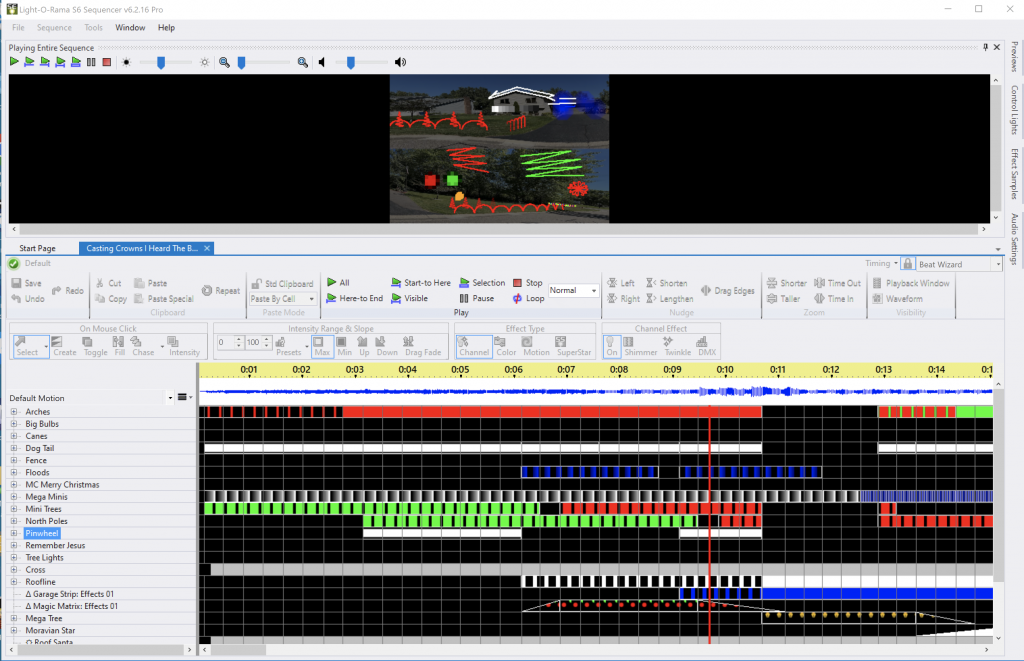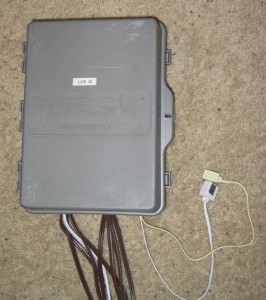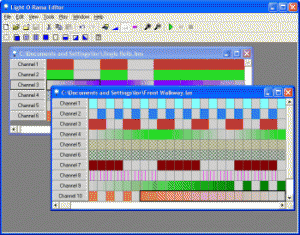One of the ways we use to make our display “magical” is to use the computer to control it. The system we use allows us to split the display up into thousands of individual circuits, which can be precisely controlled, dimmed, and to use special effects like twinkle and shimmer. It also allows us to synchronize the display to the music we broadcast over our FM frequency.
Although we now use various technologies in the display, the core of it utilizes Light-O-Rama lighting control software and hardware, which we first saw demonstrated at the PLUS Christmas lighting conference we attended in Nashville in 2003. We were literally one of their first customers, ordering just minutes after their online store opened. At that time nobody knew that Light-O-Rama would become the world leader in animated holiday display products– we chose it because it was easy to use, and much more cost-effective compared with other alternatives available at the time. Being modular which allowed us to buy only the channels we need and can budget, and expand later.
Over the years the Light-O-Rama software has gotten much more advanced. In the early days, each control circuit (out of hundreds) was a grid row, like a spreadsheet, and you inserted lighting effects across a timeline for each of these channels. It was very tedious. Today you can still do things that way if you need that level of control for any particular part of a song, but you can now use a number of “effects” across channel groups called “props”. For example, if the mega tree is displaying a colorful spiral effect, that’s being generated by the software across the whole tree.
Along with the standard Light-O-Rama controllers, the software allows us to control our RGB “pixels”, which are lights, such as on our Mega-Tree, in which each of the individual bulbs can be controlled individually and in any color. For pixel control, we use controllers made by Falcon and Sandevices.
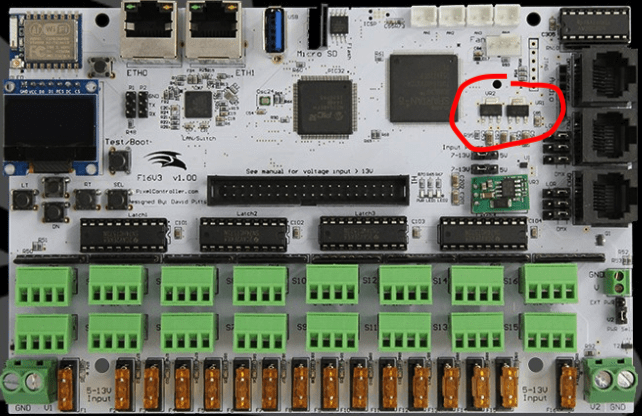
like the Mega Tree
The computer which controls the light show is located inside our home office. We run cables outside which supply data to the lighting controllers located near the displays. As of 2023, the computer outputs all lighting control data via Ethernet, and our pixel controllers use that data either to directly to the pixel lights themselves, and also puts out a DMX signal. DMX is an industry-standard networking protocol compatible with theatrical and concert lighting systems (if you’ve ever gone to a rock concert or major theater production, you’ve seen DMX in action). Our classic Light-O-Rama boxes now run in DMX mode (they can also use their own native Light-O-Rama protocol which we used up through 2022), as do a number of other devices in our display such as our North Poles and some of our floodlights.
Vintage Controller Photos
In the early days of our display, we chose to buy only the circuit boards from Light-O-Rama, taking care of the enclosures and wiring ourselves. This saved money, and also helps us customize the boxes for our needs. Here are some vintage photos from some of our earliest controllers. These particularly ones are no longer in use as they don’t support the modern features of our software and network anymore.
This particular box shown here is an 8-channel controller, and was one of the older boxes in our display starting inthe 2004 season. Our current AC controllers each provide for 16 channels of control.
Here is the box with the cover open. This particular box controls 8 individual lighting circuits. Our current AC lighting controllers control 16 circuits which means a larger circuit board and twice as many wires coming out.
Our original boxes, which we built for the 2003 season, looked quite a bit different. They actually used a food-type container, similar to Tupperware but a much harder plastic. They looked a little ‘goofy’, but they actually worked very well. We used this style of enclosure up through the 2011 season, but they were finally retired in 2012, with the creation of our pixel Mega-Tree.


Here is a screenshot from an early version of the software which we use to control the display — the LightORama sequence editor. Each row is a different computer-controlled display channel, and each column represents a timed event. Events can include lights on, lights off, fade up, fade down, set intensity (dimming level), twinkle, and shimmer. The current version of the software is quite a bit more feature-rich, and you can see a screen-shot of it earlier on this page.